Oral Presentation Guidelines
The 14th International Veterinary Immunology Symposium Organising Committee welcomes your contribution to the 2025 Symposium.
In order to ensure your presentation runs smoothly, a number of services and facilities will be provided for you. Please take the time to read these guidelines ahead of time to ensure your presentation is successful.
Prior to the Symposium
All presenters are required to register and pay for the Symposium. If you have not done so already, please click here to complete the registration form. All presenting authors must be registered and paid by 17 April 2025 to avoid being removed from the program.
Onsite at the Symposium
Please visit the Speaker registration desk in the foyer when you first arrive at the Symposium and collect your name badge and other related materials.
If you have any queries regarding the program or your presentation, please visit the Speaker registration desk in the foyer.
Speakers are required to submit their final presentation(s), in Microsoft PowerPoint format, to the Programme Co-ordinator, Corné Engelbrecht at [email protected] or via www.wetransfer.com by no later than Thursday 07 August 2025. Presentations may also be submitted on arrival at the Symposium, for uploading onto the presentation system. Please arrive at least 3 hours prior to your presentation. This is to ensure your presentation is uploaded and tested.
Should your presentation be in Mac format, it is imperative that this be converted to PC format prior to arrival at the Symposium.
This Symposium does not require the submission of formal papers.
Note that the projector screens at the venue will be in 16:9 format. If you would like to adjust the slides prior to completing your presentation from 4:3 to 16:9 to avoid the black edges, then please follow these steps:
- In PowerPoint or Office 365 choose the “design tab” then click on the “slide size” button.
- In the drop down box, select “Widescreen (16:9)”.
You will be briefed on how to use the equipment when you meet with the audio-visual technicians.
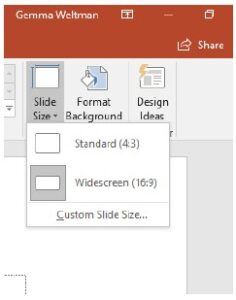
If you would like to use the Symposium logo on your presentation, please download the logo here.
To insert video in PowerPoint from your computer, click the “Insert” tab of the Ribbon. Then click the “Video” drop-down button in the “Media” button group. Then select the “This Device…” command from the drop-down menu. Alternatively, to insert video in PowerPoint from your computer, click the “Insert Video” button in a slide content placeholder.
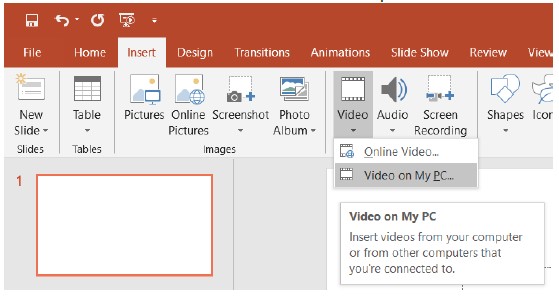
After doing either action, the “Insert Video” dialog box then appears. Use this dialog box to navigate to and select the video file to insert. To then embed the selected video, click the “Insert” button in the “Insert Video” dialog box.
Alternatively, to link to the selected video, click the drop-down arrow next to the “Insert” button and then select the “Link to File” choice from the drop-down menu that appears.
We encourage you to embed the fonts you are using in your presentation to ensure that they are displayed correctly during your talk. As each computer system and company can have its own unique fonts, they may not appear correctly if the font is not embedded into your slides.
To embed your font into your PowerPoint presentation:
- Click File > Options > Save As > Browse
- In the dialog box, click Tools > Save Options on the lower right hand side.
- Scroll down to where you see the embedding options at the very bottom and check that ‘Embed fonts in the file’ and ‘Embed all characters’ are both selected.
- Click ‘Okay’ and then save the presentation.
Now that your fonts are embedded into your PowerPoint file, you can now share the file or upload to the internet and keep all fonts displayed exactly as in the original PowerPoint.
All oral speakers are asked to load/check their presentation at least 2 hours prior to their session commencing to ensure that the presentation is checked and tested.
Even if you are speaking on subsequent days, please visit the speaker desk in the registration area the day prior if time permits.
Audio Visual Equipment
The following Audio-Visual equipment will be in every room at the Symposium:
- Projection screen and data projector
- One presentation computer with Windows OS, Office and Adobe Reader
- Microphone attached to the lectern
- Internet access will be available from the presentation computer. It is still recommended that any videos are embedded into your presentation.
Should you require additional equipment it is essential that you contact the Programme Co-ordinator, Corné Engelbrecht at [email protected] to discuss your requirements. We will try to accommodate requests, however this cannot be guaranteed.
A technician will be available to handle any problems that may arise.
Please visit the Symposium website well ahead of time to confirm details of your session within the Symposium Program. The Program is subject to change so please ensure you check the Symposium App for the most up to date program.
The session time allocated is 18-minute presentation, comprising of a 15-minute presentation and 3 minutes for question-and-answer time and any comments from the Chairperson. Please ensure that you keep to your allocated time frame. Please note that to maintain synchrony among the concurrent sessions within the program it is important that your allocated presentation time is adhered to.
The Chairperson will time your presentation and provide you with a warning at 2 minutes remaining by showing you a yellow card. When time is up, the Chairperson will show you a red card and you need to wrap up your presentation. We recommend that you rehearse your presentation with slides in advance to ensure that your presentation fits within the allotted time. Please aim to have a maximum of 10 slides to ensure you have time to discuss each slide within your presentation time.
Should one of the presenters in your session not be present, please keep to the program running order. The same policy applies if the session should finish earlier than expected. This will allow participants to move between sessions to attend other presentations at their scheduled times.
Please assemble in your session room at least 10 minutes prior to the start of the session. This will allow time for your Chair to liaise with the speakers, explain the set up and arrangements for questions/discussion following the conclusion of your presentation.
- Your presentation will be available via the presentation system.
- Microphones will be on at all times. There is no need to switch them on. Please do not switch them off.
- In the unlikely event of a technical problem, the technician present will attend to it. The problem will be fixed as quickly as possible. While this is being done you should continue with your presentation.
- Keep track of time.
- Please sit at the front of the room for the duration of the session. Delegates will be seated in schoolroom style.
Everyone processes information differently, however we encourage you to convert text heavy slides into a visual format due to the below reasons:
- 90% of the information processed by the brain is visual
- The human brain processes images 60,000 times faster than text
- Your audience is six times more likely to recall what you have presented in visual format
- 80% of people will remember what they see as opposed to 10% of that they hear and 20% of that they read
You can do this by creating diagrams, using a graph, including infographics, using photography and icons or using a hero image with a statement, quote or idea.
Please note that the official Symposium language is English. All presentations must be made in English.